Search options
To facilitate the search process on legal documents in English, there are two ways to choose: Simple Search and AdvancedSearch.
>> For Simple Search:
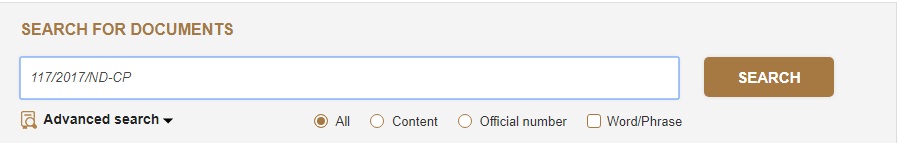
- Select All for all the available information and fields.
- Select Content for the purpose on searching by document‟s content.
- Select Number for the purpose on searching by official number.
Feel free to fill with the information related to the options you have chosen above. Click on Search for report on search results.
>> For Advanced Search
To be able to view legal documents in English, all search fields have been selected in advance. Please browse all the search
fields listed in the box in the drop-down direction, then click on for report of search results. Note that this searching
form is not compulsory to fill in all the fields.
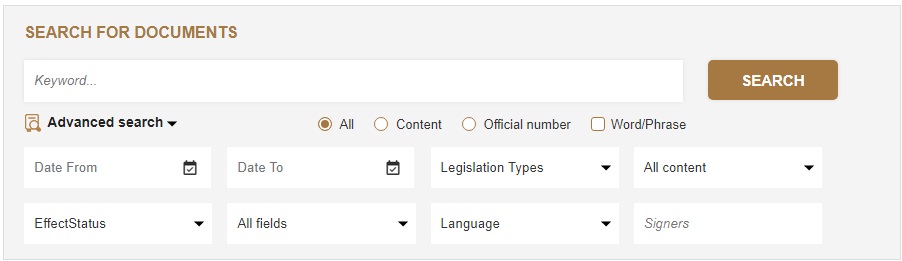
* FIELD 1 (KEYWORD):
To enable you to view the legal documents related to one problem, the keywords has been pre-selected.
For example, if you want to find legal documents related to the same problem in Finance – Banking, please fill keywords (both in
the sections: Simple Search and Advanced Search) related to this category such as: finance; banking, credit, interest, loan,
banking institution and so on in the search field. And then fill and select other search fields as in the fields below for the further
exact searches, feel free to skip any search fields if they are not available and click on for report of search results.
* FIELD 2 (OFFICIAL NUMBER):
In the case that the exact official number is know (Ex: Decision No. 69/2000/QD-TTg), Just fill this number in the search field
“Official number”. Then click on for report of search results. Note that all other search fields and information can be
skipped if not available
* FIELD 3 (ISSUING DATE):
To facilitate the process in viewing Vietnam legal documents in English, the date field and issuing date have been pre-selected.
As finding the legal documents that you know exactly issuing date, please fill the same dated in the attributes “From dated” and
“To date” due to the order DD/MM/YY, date December 01, 2017 for example, you can fill 01/12/2017 in both search options “From
date” and “To date” as following:
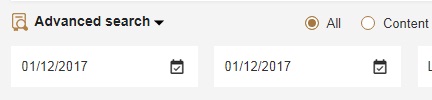
Otherwise, fill the period of time in the search box to view all the legal documents issued in that phase.

Note: Click on Calendar Symbol to view the convenient calendar facility
* FIELD 4 (LEGISLATION TYPE):
To make possible to view a selection on legal documents in the same type, the legislation type search has to be selected in
advance. Feel free to scroll the Legislation type search list in the drop-down direction.
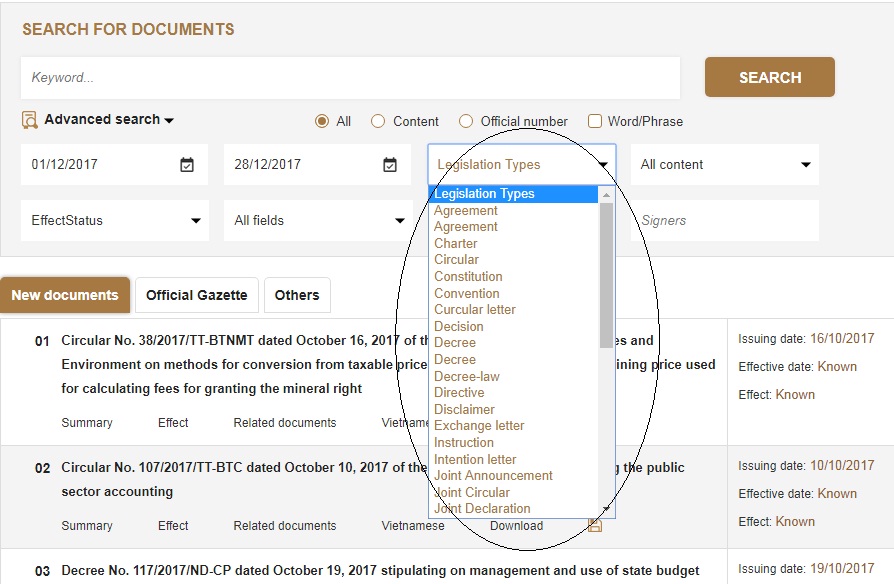
For all the documents having information on issuing date, legislation type, issuing body, signer or all, please fill information in
one or more search fields in Advanced Search. And then you can skip the remains and click on for report of search
results.
Note: The search fields: Issuing body and Singer can follow the same search steps as Legislation type
* FIELD 5 (ISSUING BODY):
Select from the wide range of issuing bodies available in the drop-down lists on the Advanced search page. They are listed in
the alphabet order:
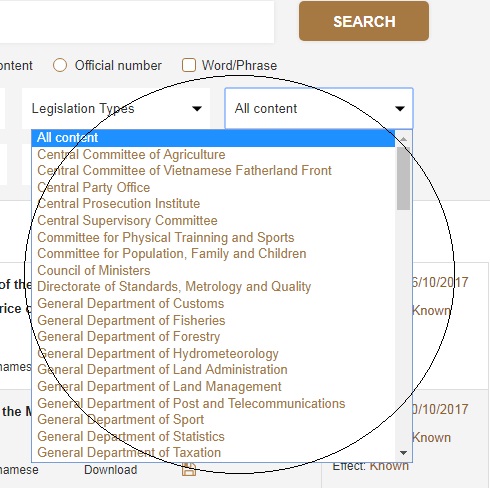
The issuing bodies ranges from National Assembly, Government, The Prime Minister, all Ministries and Government Agencies
and more. For searching the documents issued jointly by more than one issuing body, select any issuing bodies included in
document. Then select button .
The issuing body search will report all documents for which a translation is available in LuatVietnam database which has been
issued by the selected issuing bodies.
To narrow the document reported, please fill information in one or more search fields in Advanced Search like issuing date,
legislation type, issuing body, signer or all. And then you can skip the remains and click on for report of search
results.
* FIELD 5 (CATEGORY):
To make possible to view all the legal documents in one category, the category search has been pre-selected. Feel free to
browse all the category options in the drop-down list. If you want to find legal documents in one category (Ex: Investment), you
can choose the category „Investment‟ in the list and other fields such as Legislation type, Issuing body, Signer and Issuing date
if available. Finally click on for report of search results.
In other ways, you can browse the title ,
>> Search by Category
How to select search option
| Go to the left-hand column of LuatVietnam website (picture on right) and click on your preferred search option. Subject category search To make possible to view all the legal documents in one category, the category search has been pre-selected. Feel free to browse all the category options in the drop-down list. Select from the range of subject categories available in the drop-down list, there are 6 main categories. |  |
A subject category search will report all the translations relating to the category available on LuatVietnam database which has
been assigned to that subject category selection. To narrow the translation reported, please turn back Advanced Search.
>> Viewing translations online
Viewing title and content
To view the translations of Vietnam legal documents, click on Link in your search report
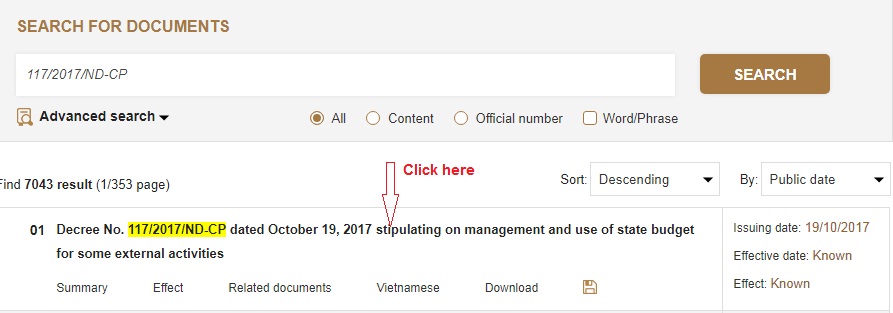
Select report order
The order of documents in result report can be reordered so as to be most convenient for viewing.
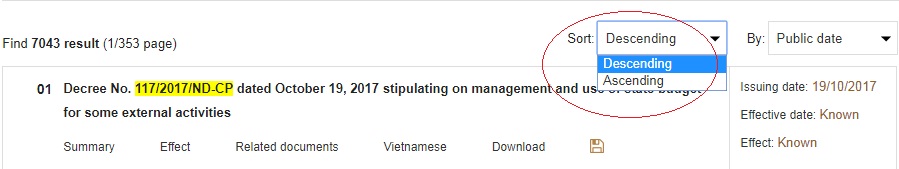
Default report style is descending date order, public date and 30 results per page, the document which has the most recent
date will be the first. Then you can change inversely to sort ascending date order, the document which has the most recent
date will be the last.
To change report style, click on the row for your preferred option.



